SEO Content Editors are powerful tools that most industry professionals would agree are well worth the price. Even when it costs $10/SEO editor, having access to one of these things is well worth the price. For new agencies, or agencies on a tight budget, it might be time to switch to using the Back SEO Content Editor, which gives you most of the perks of subscription-based SEO editors, without costing you money every month. The Back SEO Editor includes features such as:
>> Content Score: The Content Editor analyzes your content and provides a score based on its quality and relevance. This score helps you understand how optimized your content is and suggests improvements to make it more appealing to search engines.
>> Header Suggestions: The tool tells you some headers that your competitors are using. While we don’t approve of stealing their content or plagiarizing, utilizing the headers to make new headers in the AI feature can yield some pretty fantastic results.
>> Keyword Optimization: Back SEO’s Content Editor shows you the recommended number of keywords to include in your article, helping you strike the right balance between optimization and natural writing.
>> Competitor Comparison: The tool allows you to compare your content against that of your competitors, highlighting areas where you can improve and giving you an edge in the rankings.
What Does an SEO Content Editor Do?
An SEO content editor is a tool that helps you optimize your website’s content for search engines.
>> It displays a content score to show how well your content is optimized.
>> It suggests headers and subheadings to organize your content in a way that is SEO-friendly.
>> It shows you how many keywords you should include in your article to improve its ranking.
>> It compares your content to that of your competitors, giving you insights on how to outrank them.
>> It helps you create high-quality, keyword-rich content that can boost your website’s visibility and improve your ranking on search engine result pages.
Helps Create a Content Outline
The Back SEO’s Content Editor helps you create a content outline by suggesting headers. A well optimized outline can be super beneficial for content creation by making sure that all of the content on the page centers around the focus keyword. Whether you’re writing the articles yourself, hiring a writer to do the writing, or using AI, an outline will:
>> Organize your content and improve readability.
>> Optimize your content for higher search engine rankings.
>> Speed up the time it takes to produce the content
>> Keep your AI from veering too far off course when it’s writing the content.
Helps you Focus on the Right Keywords
The Content Editor in Back SEO assists you in optimizing your content by suggesting the right keywords to focus on. Sometimes when you’re writing content without these kinds of SEO content references, your mind will start to wander off, which is bad for not only search engines, but also your readers.
While I was writing the Getting Started page (not every page can be written by AI), my mind started wandering and some of the paragraphs went a little long and I threw in some “keyword conspiracies” that weren’t at all related to proper documentation. Reading in my content editor that my piece was too long, I reread some of it and decided to cut out the pieces that weren’t relevant keywords to the Back SEO Content Editor.
Helps Determine If the Content Will Rank for Your Search Terms
The Back SEO content editor helps determine if your content will rank for your search terms by providing a content score. It analyzes various factors such as keyword usage, relevancy, and proper formatting guidelines to give you an overall assessment of how likely your content is to rank. Additionally, it suggests headers and shows you the recommended number of keywords to include in your article, ensuring that your content is optimized for search engines.
Shows You Keywords so You Can Also Rank for Other Related Topics
Long gone are the days of having one focus keyword and building an entire niche brand around that. Search engines are looking for websites with strong general authority in the niche they are in. It doesn’t matter how much you write about how great the California Redwood tree is, you can write hundreds of pages about it. But if you don’t include a couple of pages or paragraphs about trees in general, you’re not going to rank.
This isn’t a bad thing in any way, shape, or form. Talking about other related topics makes writing content for your website more exciting. Also, you’re going to rank for more things. As much as some SEOs hate it when Google makes algorithm updates, they do usually make content more enjoyable, both as a reader, and a creator.
The Back SEO Content Editor helps small businesses rank for other topics by:
>> Providing keyword suggestions to help you rank higher for your primary topic.
>> The Back SEO Content Editor also provides additional related keywords to target in your content, allowing you to rank for broader topics.
>> By utilizing the ideas from the scraper, specific results tab, and generate ideas tab, you can create a very well thought out SEO strategy that provides lots of topic coverage and lines up with a user’s search intent.
What Features Are In Back SEO Content Editor?
The Back SEO Content Editor offers a range of features to help you optimize your content and improve your rankings:
>> Content Score: It provides you with a content score based on various factors like article length, keyword usage, and layout best practices.
>> Headers Suggestions: It suggests suitable header tags (H2, H3, etc.) to improve your content structure.
>> Keyword Analysis: It helps you determine the ideal number of keywords to include in your article to rank higher.
>> Competitor Comparison: It allows you to compare your content to that of your competitors to identify areas for improvement and gain a competitive edge. You can see almost every ranking factor on their web page.
>> Real Time Updating: Our content editor updates in real time, making the SEO editing process a lot smoother. Stop settling for mediocre content marketing strategies and have a solid content strategy, boosted by our having a solid knowledge of what search engines understand.
SEO Editor
The Back SEO Content Editor houses an SEO Editor that is comparable to some of the most well-known in the industry. Using the Back SEO Content Editor alongside other free tools, such as Google Docs and Grammarly’s free browser extension, you have no need for other SEO content writing tools.
Factor in the edit search feature, you can even use tools like the Google Keyword Planner to incorporate different keywords, and different variations of your keywords in order to establish authority without sounding too repetitive. Though, it’s more convenient to use Back SEO’s Idea Generator.
Keyword Research Tool
The Back SEO’s keyword research tool is a powerful resource that helps you identify the most relevant and high-ranking keywords to optimize your content for search engines. Keywords that show up in the Idea Generator aren’t random, they are real searches that real people in your country have used.
>> Find real keywords that people have searched before
>> Discover related keywords to expand your content’s reach.
>> Strategize your SEO efforts by targeting the most relevant keywords.
>> Increase your chances of ranking higher in search engine results.
>> Open your mind to creating strategic content for maximum visibility and audience reach.
>> Generate a long list of target keywords with some amount of search volume that your competitors probably haven’t discovered yet.
Content Score
Content Score is a valuable feature of the Back SEO Content Editor that assesses the quality and optimization level of your content to help you rank higher in search engine results. We’ve already discussed content score, but we haven’t talked about using content score in conjunction with competitor relevancy score.
Relevancy score (found in the Specific Results tab) breaks apart your search and gives a score to each website based on how many times they say individual words in your search. For example, if my target keyword is “digital marketing content consultant”, the relevancy algorithm will rank how many times each article said “digital”, “marketing”, “content”, “consultant”, and do some math based on that. If you want to read more about how relevancy score works, check out my Getting Started page.
Word Count
A crucial factor in SEO writing, word count gives search engines a rough estimate on how much value you are providing the reader. While it doesn’t guarantee rankings to have a high word count, it certainly doesn’t hurt.
>> Longer content tends to rank higher in search results.
>> Word count can affect the depth and comprehensiveness of an article.
>> Striking a balance between quality and quantity is essential.
>> It is important to provide valuable information within the recommended word range.
>> Word count can vary depending on the type of content and target audience.
Back SEO Content Editor vs Surfer Content Editor: Which One is Better?
Before I created the Back SEO Content Editor, I used to (and still do) write content for clients. Whenever my clients provided me with Surfer content editor, I enjoyed using it. It made writing content a lot easier. It helped me to create engaging content, allowed me to stay focused on my intended audience, and the whole content editing process was a lot smoother. One of the most crucial aspects in the SEO writing process is having a main topic, and sticking to it.
In case you haven’t realized yet, the main topic of this article is the Back SEO Content Editor, and the secondary topic is how SEO content editors boost your ranking in search engines. In order to become one of the top pages on Google or Bing, an SEO content editor is practically required these days. I have no disdain for my competitors, however, I do want to compare the Back SEO Content Editor to Surfer SEO, and since I’ve used both (well… and wrote the code to Back SEO 😂), I feel like I can give a fair comparison.
Pricing (Back SEO is much cheaper than Surfer SEO)
Back SEO offers reasonable pricing compared to Surfer SEO, making it a much better option that helps small businesses that are new and don’t have a lot to spare.
>> Affordability: The Back SEO Content Editor is $250 one time. Probably less since I enjoy giving people discounts. For an unlimited amount of content editors, this literally can’t be beat.
>> Feature-rich: Despite its lower price, Back SEO provides a comprehensive set of tools and features that cover the essential aspects of content optimization, including content scoring, keyword suggestions, header recommendations, and AI features.
>> Value for money: The Back SEO Content Tool is by far the best value for the amount of money that you’re spending on any SEO tool.
Does SurferSEO have a decent starter package that’s relatively cheap? Sure. But for $89/month and only 15 content editors, that’s not even close to enough content. And that doesn’t even include a single AI article, which cost around $30 each. Each Back SEO Content Editor article costs around $0.04. Just a little bit of tweaking here and there, and you’re all set up and ready to go. Proof:
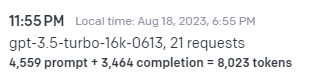
Looks
Back SEO’s Theme Editor allows users to customize the styling of their content, ensuring it fits their branding and aesthetic preferences. In contrast, Surfer SEO does not offer this feature, limiting users to the default styling options. The worst part about Surfer’s is that it doesn’t even have a dark theme. It’s always white, always bright, and honestly a strain on the eyes when doing content writing late into the evening, as I know a lot of us writers tend to do.
Artificial Intelligence
Back SEO’s Content Editor has OpenAI implementation, which creates high-quality, authority written content that improves your search engine optimization. While this is fantastic, I didn’t implement much customization in it.
There’s probably a long list of reasons that tells me that I should allow people to make their own prompts and what not (future update definitely), but for now, having limited, but powerful AI functionality will not only demonstrate how powerful programmatic AI content generation can be, but hopefully maybe encourage other people to think beyond “ChatGPT, write me an article on X” and expecting quality output. Sometimes the outputs from the Back SEO Content Editor stink, but you shouldn’t post content straight from AI in the first place.
I can’t speak much for Surfer SEO’s AI, as I’ve never used it myself. However, they do claim to be able to pass AI content detectors. I decided to test out their claims by looking at the articles they have on their site, these should be high-quality, right?
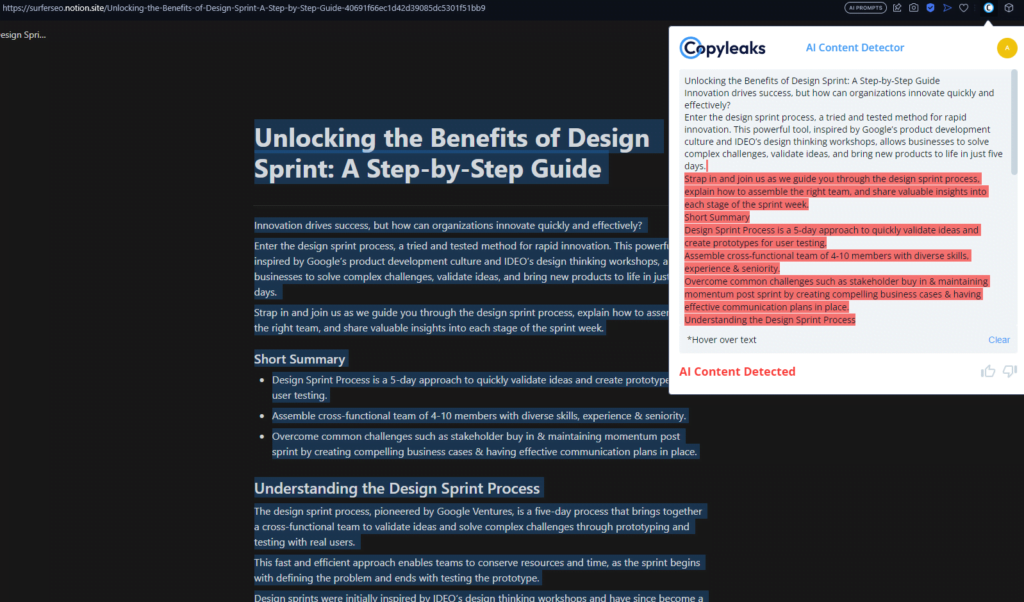
I’ll just leave that picture there. As a note, Back SEO Content Editor makes 0 claim that the prompts it uses will pass AI content detectors. It will make authority content, but more than likely won’t pass an AI content detector. Most of my own writing doesn’t pass! (Am I an AI? Or are AI detectors liars?)
Overall Features
Back SEO’s overall features provide a comprehensive and relevant toolkit for optimizing your content and improving your search engine rankings without any additional costs. While Surfer may have more features, Back SEO focuses on the most essential and effective ones, ensuring that you have everything you need to rank higher.
Where Surfer has Back SEO beat is in the backlinking department. Back SEO Content Editor is run on your local PC, and I can almost guarantee that you don’t have enough storage on your PC to host a repository of backlinks.
How Well Does Back SEO’s Content Editor Work?
It works pretty well. On it’s own, it hits all of the sweet spots for RankMath’s content settings. Outside of adding in a few minor tweaks, your content is good to go straight out of the content editor. Add some media, add some outbound links, post the content then run the ILJ script to make sure your internal linking is all good, then BAM, you’ve got yourself a beautiful article for your now authority driven website. Enjoy ranking!
Back SEO Content Editor Gives You A Very Detailed Post
If you use the Back SEO Content Editor AI, you’ll realize that you get way more detailed than you bargained for. Don’t worry, as you are proofreading and adding backlinks, you’ll notice that it repeats itself a lot. This is normal for AI driven content. Make sure that you double check every little bit of information before posting, and have a really good content score.
The easiest way to ensure strong rankings is to include solid media with strong alt text. There’s no reason not to do it, and creating an image using an image tool like Canva (or MS Paint to be honest, you can do a lot of unique things in order to hit the “high quality media” metric) takes like 5 minutes.
High number of Relevant Headings
The Back SEO Content Editor ensures that you have more than enough relevant headings in order to rank. Picking out the best headers from your competitors, running them through a paraphraser/AI, then creating strong authority content with it is a cakewalk. Always make sure that you include more headings than the recommended heading count. Here’s why:
>> It helps search engines understand the structure and hierarchy of your content, making it easier to crawl and index.
>> Relevant headings also make your content more readable and scannable for users, improving their overall experience.
>> Including keywords in your headings can further enhance your SEO efforts and help search engines recognize the relevance of your content to specific search queries.
>> By using headers, you can break up your content into logical sections, making it easier for both search engines and users to navigate and understand.
>> Utilizing a variety of heading tags (H1, H2, H3, etc.) also helps create a well-structured and organized piece of content.
Targets All of the Main Keywords
The Content Editor in Back SEO is a powerful tool that helps you rank higher by targeting all of the main keywords in your content. Here’s how it works:
>> The Content Editor displays a content score, indicating how well your article is optimized for search engines.
>> You can write a bunch of target keywords in your headers, click the generate headers button and get good headers that you can use in your article
>> It shows you how many keywords should be included in your article, helping you achieve the right keyword density.
Overall, the Content Editor in Back SEO is a valuable tool that ensures your content is optimized for search engines, allowing you to rank higher and attract more organic traffic. Plus, it makes the process fun and easy to follow!
Has an Audit Tool that Automates Internal Links
The Back SEO Content Editor has a built in website audit tool that will give you a .csv file for your Internal Link Juicer plugin. This is a fantastic tool to have at your disposal, and honestly, with how much time it saves, this aspect alone is worth the cost. Most SEO agencies don’t even have access to a tool like this unless they had a developer custom make one for them. It simply doesn’t exist on the market AFAIK.
Anyways, that’s what an SEO content editor is, and why Back SEO’s is the best value. The only thing standing between you and unlimited rank 1 spots on Google now is not owning Back SEO’s Content Editor.
Discover more from Back SEO
Subscribe to get the latest posts sent to your email.
