Being an organized writer isn’t particularly easy these days, especially having to go back and forth in your AI Chatbot history. Oh, was I not supposed to admit that writers use AI in 2023? Well, most mass media publishers use it, it’s easy to tell. They just created a fine-tune of the data and have basically been regurgitating the same stuff to you since 2022. Trust me, I’ve been messing with fine tunes since 2021, they’re doing that.
Anyways, I figured today I would give you something a little special. I just released the Writing Clients tab in Back SEO not too long ago, to go along with my launch on Product Hub, make sure to get that discount while it’s still going on… Anyways, the new feature is pretty great. I wrote the first half of the blog post today using it, and wrote the second half using the integrated AI generation tool for authority content that I normally use. It’s like, surprisingly high quality. I made a few changes to the script and wow, much better.
Oh, also, check this out. Writing the content this way has given me a perfect content score in Back SEO. First time I’ve been able to show that off here on Back SEO. Take a look:
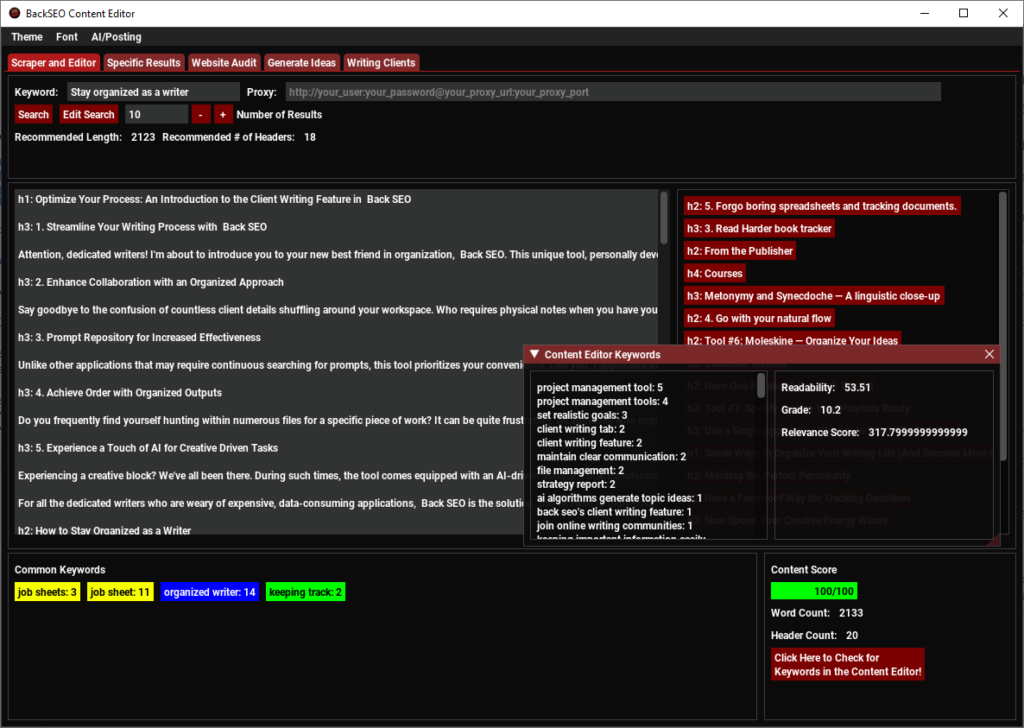
How an Organized Writer Can Use Back SEO Client Writing Tab
1. Streamline Your Writing Process with Back SEO
Attention, dedicated writers! I’m about to introduce you to your new best friend in organization, Back SEO. This unique tool, personally developed by myself, offers an exceptional feature that elevates your efficiency. Now, it’s time to explore the Client Writing tab, your relief from the often chaotic world of writing.
2. Be an Organized Writer with Separate Client and Prompts
Say goodbye to the confusion of countless client details shuffling around your workspace. Who requires physical notes when you have your digital index right in front of you? With Back SEO’s Client Writing feature, you can securely store all the necessary client details alongside their detailed background information that supports the GPT engines. Each click transports you smoothly within each client’s designated area. It’s smooth sailing from here.
3. Prompt Repository for Increased Effectiveness
Unlike other applications that may require continuous searching for prompts, this tool prioritizes your convenience. Like you, I appreciate direct and hassle-free procedures. In the Client Writing tab, there’s a dedicated prompt repository for frequent usage. This means each time you begin a writing task, the process will be less daunting, and more ‘ready, set, write!’
4. Achieve Order with Organized Outputs for organized writers
Do you frequently find yourself hunting within numerous files for a specific piece of work? It can be quite frustrating. As someone who empathizes with your situation, I’ve added a feature that systematically organizes all outputs under each client. No more searching; everything you need can be found with ease.
5. Experience a Touch of AI for Creative Driven Tasks
Experiencing a creative block? We’ve all been there. All organized writers get that. I’d be skeptical if you didn’t. During such times, the tool comes equipped with an AI-driven assistant that transforms ordinary data into sophisticated content. Even if your creativity is on a break, we’ve got you covered.
For all the organized writers who are weary of expensive, data-consuming applications, Back SEO is the solution. Say farewell to high-cost, data-capturing services. Back SEO, the reliable, cost-effective tool that safeguards your data and optimizes your workflow. Too good to be true? You’re just a step away from experiencing its rewards. Your peace of mind will thank you.
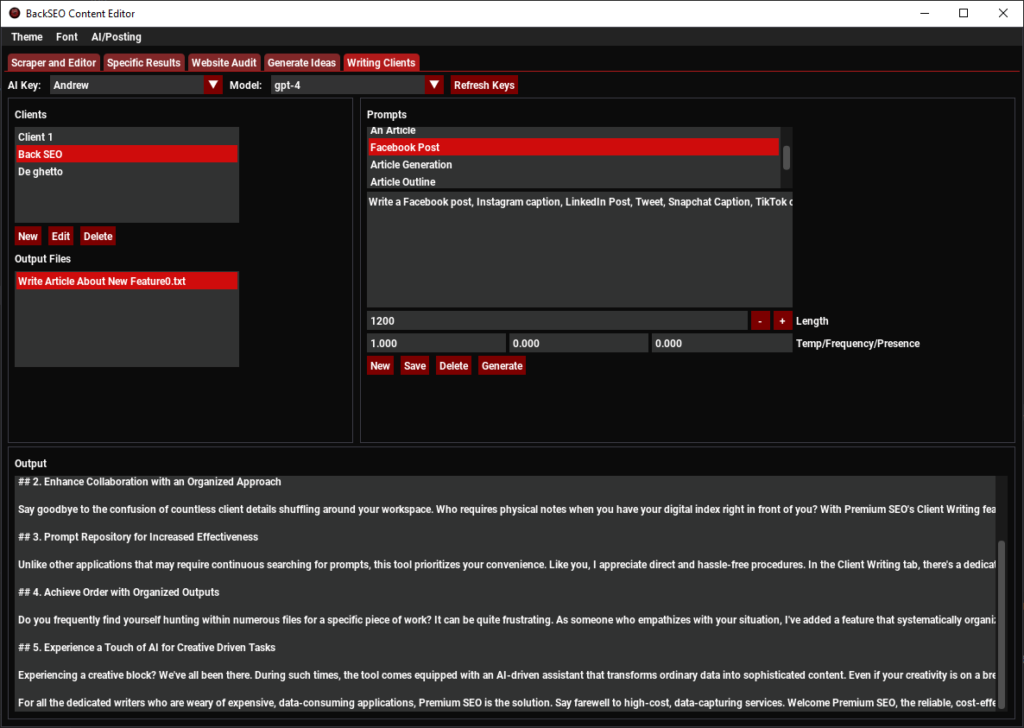
How to Stay Organized as a Writer
As a freelance writer, being an organized writer is key to maintaining productivity and meeting deadlines. Here are some tips to help you stay organized:
>> Create a schedule and stick to it religiously.
>> Set realistic goals and prioritize your tasks accordingly.
>> Utilize productivity tools and apps to help you be an organized writer.
>> Establish a dedicated workspace and keep it clutter-free.
>> Develop a system for organizing your files and documents.
>> Take regular breaks and practice self-care to avoid burnout.
>> Continuously evaluate and adjust your organization methods to find what works best for you.
Keep Client Files Separate
Keeping client files separate is essential for freelance writers to stay organized. Here are some tips to ensure you can become a well-organized writer and easily accessible:
>> Create individual folders for each client to store all related documents.
>> Use clear and descriptive naming conventions for files and folders.
>> Utilize a digital file management system or cloud storage for easy access.
>> Keep track of deadlines and important details by using a project management tool or calendar.
>> Regularly back up your files to avoid any loss of data.
An Organized Writer Doesn’t Mix Up Clients
An organized writer, AKA a freelance writer, knows the importance of keeping clients separate and organized. Here’s how to stay on top of your game:
>> Create a system: Use spreadsheets or project management tools to keep track of each client’s details, deadlines, and specific requirements.
>> Maintain clear communication: Set up separate email folders or filters for each client to easily track and respond to their messages.
>> Use client management software: Invest in software that allows you to manage all client interactions in one place, including communication, invoices, and project progress.
>> Stick to a schedule: Set designated times for working on each client’s projects to avoid confusion and overlapping deadlines.
>> Respect privacy and confidentiality: Keep client information secure and separate, ensuring you never mix up sensitive details.
>> Keep notes and files organized: Create a filing system for each client’s documents, notes, and research to easily find the information you need.
Modern Writers Use AI
Modern organized writers are increasingly using artificial intelligence (AI) technology to enhance their writing skills and productivity.
>> AI-powered writing tools assist in grammar and style corrections.
>> AI algorithms generate topic ideas and help in research.
>> AI chatbots provide feedback and suggestions during the writing process.
>> AI-based software can automate tasks like proofreading and plagiarism checks.
Modern Writers Use Multiple Prompts
When it comes to staying an organized writer, using multiple AI prompts can be a game-changer. Having a system of prompts that you use for a client (or yourself) will improve your writing dramatically. In the next section I’ll go over a few, but I just want to mention that prompt chaining, using a little bit of programming, is pretty awesome. Hit me up on Instagram and I’ll show you a little bit about it. I don’t mind sharing some secrets 🙂
5 AI Prompts that You Will Use Often
An organized writer knows what prompts to use and when to use them. Here are 5 prompts I use for a few of my clients. Remember, you definitely should proofread everything that AI spits out. Usually it’s better to write it yourself, but you can at least use these for making ideas.
>> Write Email Campaigns:
Create a 5 email promotional campaign strategy report. List out the email subjects, topical overview, and CTA.
Example:
Email #:
Subject 1:
Subject 2:
Topical Overview:
CTA:
>> Social Media Posts (Use Short Videos, they go on all platforms easy peezy):
Write a Facebook post, Instagram caption, LinkedIn Post, Tweet, Snapchat Caption, TikTok caption, TikTok description, and YouTube description for the company's short video about {info}.>> Article Outline:
Using the company information, as well as the information I'm about to give you, write an outline to an article about {topic}.
{previous made outline}>> Write Article (1 prompt):
Using the outline given and the client information, write an article. Use lots of detail, avoid rambling, talk like an expert, don't be a fool, make sure everything aligns with the brand voice.
Outline:
{outline}>> Write Article (prompt chaining):
I give you a topic, you give me a detailed, yet brief overview of the topic as it relates to {summary}. The overview should be 2 paragraphs and fun to read. Assume the reader has already gotten introduced to the topic. There will be more topics after, so leave it open ended. Again, it should be very brief. Utilize list format.
It should read like:
Me: (gives topic)
You: Brief explanation of topic (3 sentences. The reader already knows that it's related to the original topic)
- Point: 10 words max
- Point: 10 words max
- Point: 10 words max\n(between 5 and 7)
======================
Say the line of equals signs. ConclusionSome of these you might be thinking, wait a second, where do I input company information? And for that, I’ll show you in this next section.
Using the System Feature to Organize Clients in GPT-4
The System Feature in GPT-4 can be a powerful tool for an organized writer. This feature let’s you give AI some background info. When you’re putting info into the clients tab in Writing Clients in Back SEO, you’re basically just writing the system message. It’s pretty OP, not many people talk about it. But I’m honest with you, it’s pretty flippin cool.
Keeping Track of Outputs
Keeping track of outputs is crucial for a freelance writer to maintain organization and productivity. Here are some tips to help you stay on top of your work:
>> Create a master schedule: Use a digital or physical calendar to map out deadlines and assignments.
>> Prioritize tasks: Rank your projects based on urgency and importance to allocate your time effectively.
>> Use project management tools: Utilize software like Trello or Asana to organize and track your writing projects.
>> Break down big projects: Divide larger assignments into smaller tasks to make them more manageable.
>> Set realistic goals: Establish achievable writing targets to stay motivated and measure your progress.
>> File management: Create folders on your computer to store documents and keep them organized.
>> Track your time: Use time-tracking apps or methods to monitor how long you spend on each task.
Use Seperate Folders for Each Client
Using separate folders for each client is a crucial organizational strategy for freelance writers. It helps streamline your work process and ensures that you can easily locate and access files related to specific clients.
>> Create a main folder for all your freelance work.
>> Within the main folder, create individual subfolders for each client.
>> Label the client subfolders with the client’s name or project title.
>> Keep all relevant files, documents, and communication within their respective client folders.
>> Use a consistent naming convention for files to easily identify them.
>> Regularly update and clean out your folders to stay an organized writer and prevent clutter.
Using Google Sheets to Organize Payday
I use Google Sheets to keep track of what I’m earning. As you can tell, I’m such an organized writer. Just kidding, I’m pretending to be an organized writer, My stuff is all over the place, but I’ve been doing better. This tool I made definitely helps. Here are some sheets tips for you, as well as what I use (client info redacted, obviously)
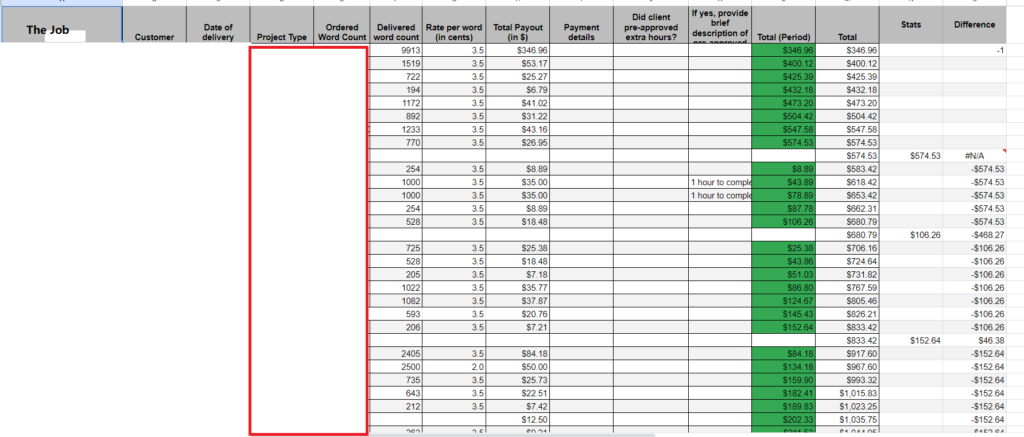
>> Create a sheet with columns for the client name, project details, payment amount, and due date.
>> Utilize conditional formatting to highlight overdue payments and upcoming due dates.
>> Use formulas to calculate your total earnings, track expenses, and calculate your net income.
>> Set up filters and sorting options to easily view and analyze your payment data.
>> Link your Google Sheet with other tools like Google Calendar or email reminders to stay on top of payment deadlines and follow-ups.
To help you be a more organized writer, here are the formulas, too.
Payout =$F$2*G2/100 (Word count * rate in cents)
Total (period) =SUM(L1,H2) (checks last sum, adds payout, separates pay periods)
Total =SUM(H2,M1) (checks last sum, adds payout, doesn't separate pay periods)
Stats =IF(ISBLANK(L2), L1, "") (Checks if total (period) is blank in the row (that's payday), if it is, display the payout
Difference =IF(ISBLANK(N2), "", N2-INDEX(L:L<>"",ROW(L:L),0)) (Complex, but basically tracks the difference between last payday and current payday)Put All Job Sheets in Google Sheets
Putting all job sheets in Google Sheets is a helpful way to stay organized as a freelance writer. With Google Sheets, you can easily access and update your job sheets from anywhere, create customized templates, and collaborate with clients or team members in real-time.
>> Centralized access: Store all your job sheets in one place, accessible from any device with an internet connection.
>> Customizable templates: Create templates for different types of writing projects to save time and ensure consistency.
>> Real-time collaboration: Share your job sheets with clients or team members, allowing them to provide feedback or updates directly in the document.
>> Automatic updates: Any changes made to the job sheet are automatically saved, providing peace of mind and reducing the risk of losing important information.
>> Enhanced organization: Utilize features like color-coding, filtering, and sorting to easily track your projects and deadlines in a visually appealing and efficient manner.
Job Sheets are the Requirements
Job sheets are an essential tool for freelance writers to stay organized. A job sheet is a document that outlines the requirements, expectations, and details of a writing project. By utilizing job sheets, freelance writers can ensure that they stay on track and meet client expectations.
>> Clear Outline: Job sheets provide a clear outline of the project, including the scope, deadlines, and deliverables.
>> Reference Guide: Job sheets act as a reference guide throughout the writing process, keeping important information easily accessible.
>> Accountability: Job sheets help freelance writers stay accountable by setting clear goals and tracking progress.
>> Communication Tool: Job sheets serve as a communication tool between writers and clients, ensuring that everyone is on the same page.
>> Adaptability: Job sheets can be adjusted and updated as needed to accommodate changes in the project scope or client requirements.
Include Every Client
As a freelance writer, it is important to stay organized by including every client in your system. This ensures that you keep track of all assignments and deadlines, maintain clear communication, and provide high-quality work. Here are a few tips to help you include every client in your freelance writing organization:
>> Regularly update your client list and become the organized writer you knew you could be with ongoing projects.
Track Your Hours
Tracking your hours as a freelance writer is essential for staying an organized writer and maximizing your productivity. Here are a few key points to help you effectively track your hours:
>> Use a time tracking tool: Utilize time tracking apps or software to easily record and monitor the hours you spend on each project.
>> Set clear goals and deadlines: Establish specific goals and deadlines for each writing task to stay on track and prioritize your time effectively.
>> Create a schedule: Plan your workdays in advance and allocate specific time slots for different projects or tasks.
>> Keep a daily log: Maintain a detailed log where you record the exact time you start and finish each writing session, including any breaks or interruptions.
>> Review and analyze: Regularly review your tracked hours to assess your progress, identify areas of improvement, and make necessary adjustments to your workflow.
Discover more from Back SEO
Subscribe to get the latest posts sent to your email.
