The Back SEO Instruct AI feature is pretty straightforward to use. It’s just the good ole GPT3.5 Instruct AI from OpenAI. However, because I like to overcomplicate things, and also want to give people the most advanced way to generate quality content, I created the Comparsler. It’s a little advanced, but once you learn how to use it, you can create some pretty insane things with it.
In this guide, I’m going to define what the Comparsler is, what it does, and how you can get some pretty unique results out of it.
What is the Back SEO Instruct AI Comparsler?
The Comparsler is a way for you to programmatically change the outcome of Instruct AI. For instance, if you have some headers that you want to instruct “Describe [the header]”, while others you want something like “Make a list of [the header]”, it’s possible when using the comparsler.
The name Comparsler comes from a mix of “compiler” and “parser”. The application reads the input, turns it into prompts, then runs the prompts for you. The bottom textbox will show you what each of the prompts are that are being sent in, the headers are sent in each message.
Using the Comparsler
So, you can actually create your own Comparsler by editing your KEYS folder. An editor for this is coming soon, I have some refactoring in the code I have to do before I create it because I’m also releasing the Plugins feature so you can create your own scripts to run. Anyways, here’s the way that you create a comparsler.
If you open up your Keys/KEYS file, you’ll see your API keys, but if you scroll down, you’ll see “Instructor”, this is where the Comparslers are read. The DEFAULT comparsler is already made for you as a demostration. Here’s what each piece of the Comparsler means:
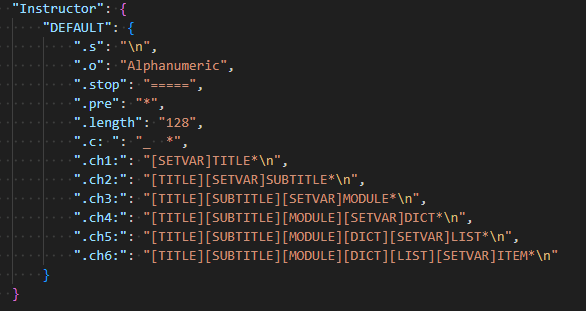
".s": "\n", # .s is the split variable. This is defined in the Comparsler INI, not in the userinput
".o": "Alphanumeric", # .o is the do outline variable. If you don't have this variable, it won't put an outline in the header of each prompt
".stop": "=====", # .stop is for you to change the stop sequence in the middle of your prompt chain. If .stop isn't defined in the comparsler, it won't be triggered in your prompt-chain.
".pre": "*", # .pre will put whatever is on the line before the next thing parsed. See below for how this works
".length": "128", # .length is for you to change the length of the output mid prompt-chain. if .length isn't defined in the comparsler, it won't be triggered in your prompt-chain.
".c: ": "_ *", # .c$ is a conditional. $ is the character or string of characters after .c. If the line starts with $, then change the line to the value
# _ means that the item goes into the header of every prompt. Useful for declaring multi-line instructions
# * is the line without the conditional statement.
".ch1:": "[SETVAR]TITLE*\n", # .ch1: will check if the line starts with "h1:", if it does, set the TITLE variable to "*\n" After a variable is declared, it can be used in multiple prompts.
".ch2:": "[TITLE][SETVAR]SUBTITLE*\n" # If line starts with "h2:", use the TITLE variable, then set the SUBTITLE variable to "*\n". Okay, that’s a lot, but we haven’t started running prompts yet. You should be able to create your own Comparslers using this guide.
Running the Comparsler
Okay, so now we’re in it for real. Open up the Instruct in AI, enable the comparsler, then select the comparsler. I’m using DEFAULT for this demo.
Let’s write our prompt, compile it (compile by not selecting an OpenAI key, unless you want it to run), then I’ll break it down line by line.
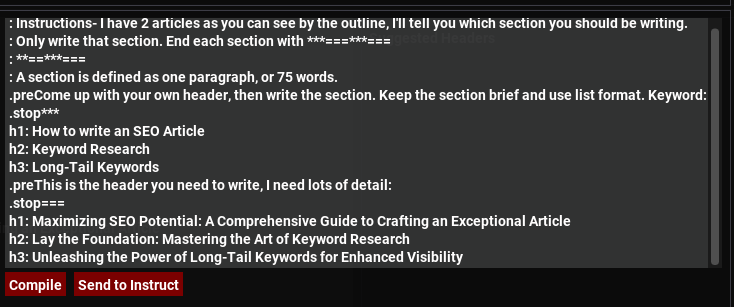
: Instructions- I have 2 articles as you can see by the outline, I'll tell you which section you should be writing.
: Only write that section. End each section with ***===***===
: **==***===
: A section is defined as one paragraph, or 75 words.
.preCome up with your own header, then write the section. Keep the section brief and use list format. Keyword:
.stop***
h1: How to write an SEO Article
h2: Keyword Research
h3: Long-Tail Keywords
.preThis is the header you need to write, I need lots of detail:
.stop===
h1: Maximizing SEO Potential: A Comprehensive Guide to Crafting an Exceptional Article
h2: Lay the Foundation: Mastering the Art of Keyword Research
h3: Unleashing the Power of Long-Tail Keywords for Enhanced Visibility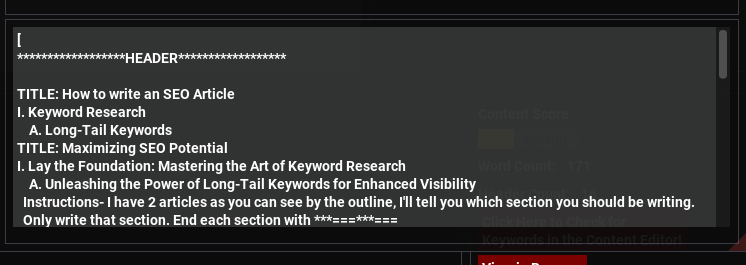
Compile it:
[
******************HEADER******************
TITLE: How to write an SEO Article
I. Keyword Research
A. Long-Tail Keywords
TITLE: Maximizing SEO Potential
I. Lay the Foundation: Mastering the Art of Keyword Research
A. Unleashing the Power of Long-Tail Keywords for Enhanced Visibility
Instructions- I have 2 articles as you can see by the outline, I'll tell you which section you should be writing.
Only write that section. End each section with ***===***===
**==***===
A section is defined as one paragraph, or 75 words.
]
[
******************REQUESTS****************
TITLE: How to write an SEO Article
Come up with your own header, then write the section. Keep the section brief and use list format. Keyword: How to write an SEO Article
TITLE: How to write an SEO Article
SUBTITLE: Keyword Research
Come up with your own header, then write the section. Keep the section brief and use list format. Keyword: Keyword Research
TITLE: How to write an SEO Article
SUBTITLE: Keyword Research
MODULE: Long-Tail Keywords
Come up with your own header, then write the section. Keep the section brief and use list format. Keyword: Long-Tail Keywords
TITLE: Maximizing SEO Potential: A Comprehensive Guide to Crafting an Exceptional Article
This is the header you need to write, I need lots of detail: Maximizing SEO Potential: A Comprehensive Guide to Crafting an Exceptional Article
TITLE: Maximizing SEO Potential: A Comprehensive Guide to Crafting an Exceptional Article
SUBTITLE: Lay the Foundation: Mastering the Art of Keyword Research
This is the header you need to write, I need lots of detail: Lay the Foundation: Mastering the Art of Keyword Research
TITLE: Maximizing SEO Potential: A Comprehensive Guide to Crafting an Exceptional Article
SUBTITLE: Lay the Foundation: Mastering the Art of Keyword Research
MODULE: Unleashing the Power of Long-Tail Keywords for Enhanced Visibility
This is the header you need to write, I need lots of detail: Unleashing the Power of Long-Tail Keywords for Enhanced Visibility
]Okay, so now you can kinda see how it works, let’s go through the prompt.
: Instructions- I have 2 articles as you can see by the outline, I'll tell you which section you should be writing.
: Only write that section. End each section with ***===***===
: **==***===
: A section is defined as one paragraph, or 75 words.Write the header that will be before every prompt. Since I’m using default, there will be an outline included. ***===***=== is there for demonstration purposes.
.preCome up with your own header, then write the section. Keep the section brief and use list format. Keyword:
.stop***Put “Come up with your own header, then write the section. Keep the section brief and use list format. Keyword:” before the prompt item. Change the stop sequence to ***
h1: How to write an SEO Article
h2: Keyword Research
h3: Long-Tail KeywordsWrite those sections. They get compiled into:
TITLE: How to write an SEO Article
Come up with your own header, then write the section. Keep the section brief and use list format. Keyword: How to write an SEO Article
TITLE: How to write an SEO Article
SUBTITLE: Keyword Research
Come up with your own header, then write the section. Keep the section brief and use list format. Keyword: Keyword Research
TITLE: How to write an SEO Article
SUBTITLE: Keyword Research
MODULE: Long-Tail Keywords
Come up with your own header, then write the section. Keep the section brief and use list format. Keyword: Long-Tail KeywordsNext article:
.preThis is the header you need to write, I need lots of detail:
.stop===
h1: Maximizing SEO Potential: A Comprehensive Guide to Crafting an Exceptional Article
h2: Lay the Foundation: Mastering the Art of Keyword Research
h3: Unleashing the Power of Long-Tail Keywords for Enhanced VisibilityChange the .pre variable, change the stop sequence, write those sections according to pre.
Seems simple enough, let’s run it and see what happens. Select your OpenAI Key then compile again.
For demonstration, I’m going to publish the sample to backseo, you can view it here.
Comparsler’s Future
Future updates will refine the Comparsler. I think it’s neat, and you can get decent content quickly with it. Keep up with these changes and try it out yourself. I’m almost completed with the plugins feature, so soon you’ll be able to build with me. The plugins will enable community written scripts to be shared, and my job of creating and updating features will become a lot easier. Anyways, enjoy!
How to Use the Comparsler in Back SEO
15 minutes 15 minutes
Open Instruct AI Window->Options->Enable Interactive Comparsler
Options->Select ComParsler->[Your Comparslers]
Optional: Create your own comparsler
“.s”: “\n”, Split string
“.o”: “Alphanumeric”, Outline (Alphanumeric currently only option)
“.stop”: “=====”, Change stop sequence mid prompt chain
“.pre”: “*”, Message before final prompt
“.length”: “128”, Prompt can set length
“.c$”: “”, Conditional (line starts with $)
“_” Append to header character
“*” Line character
Ex: “.c: “: “_ *” = if line starts with “: “, then append to header the line.
Input options:
.stopo$ stop sequence until changed
.preMessage before each prommpt
Different conditional statements are checked as well
Discover more from Back SEO
Subscribe to get the latest posts sent to your email.
